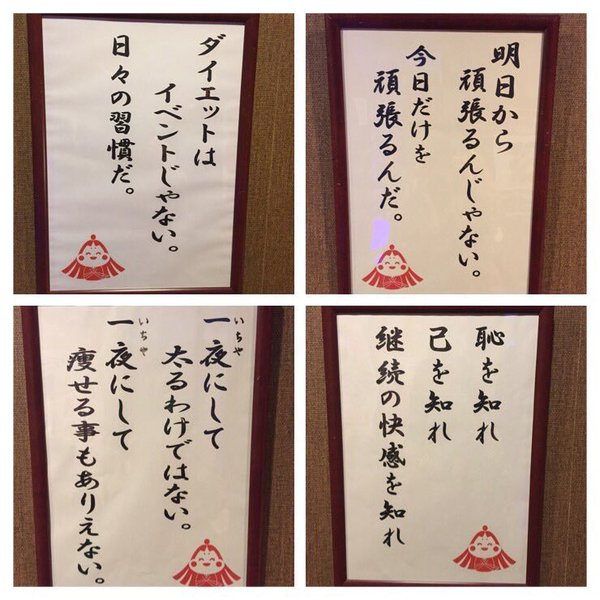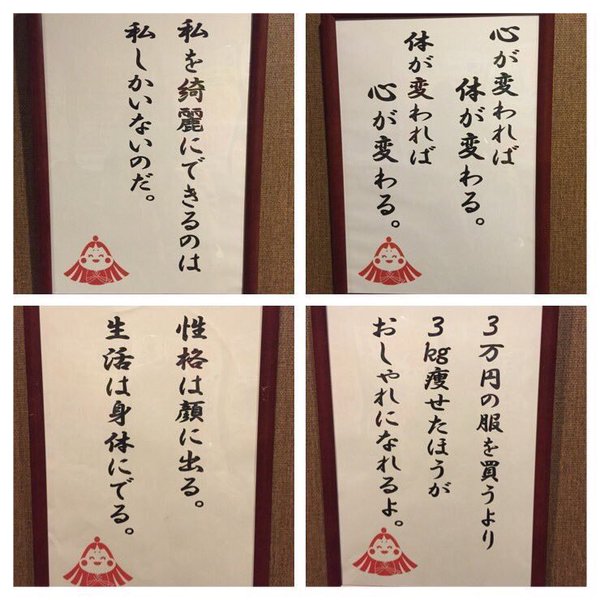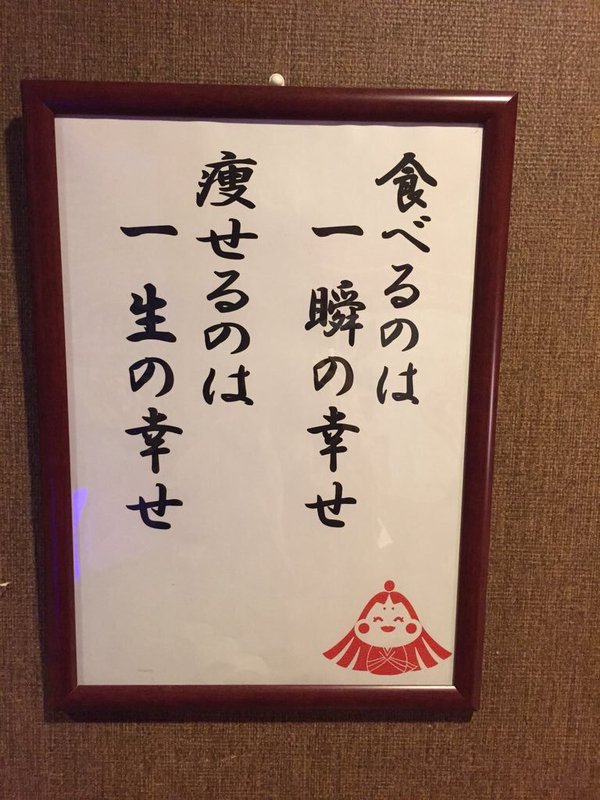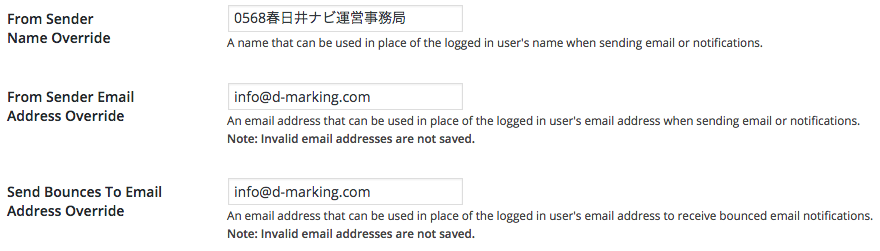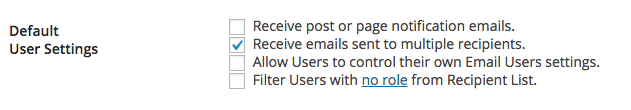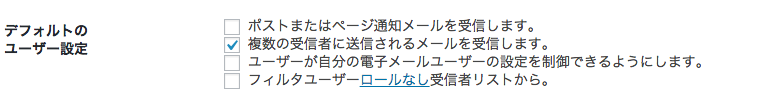結果
<script type="text/javascript">
$(document).ready(function() {
$(".monthly-calendar a").each(function() { //.eachは合致
var dreplace = null;//初期化
var dreplace = $(this).attr('href').replace(/%e7%8f%be%e5%a0%b4%e8%a6%8b%e5%ad%a6%e4%bc%9a/g,'予約カレンダー');
$(this).attr('href',dreplace);
});
});
</script>
カレンダーを入れる部分にショートコードを入れて
ページ最下部に
だと、カレンダーをクリックした先
また、同じページになってしまう。
その先をスライダーやコンテンツなどは一切読み込ませずに
新しいページで表示
カレンダー = コンテンツ下
クリック先 = 固定ページ
ブログなどのカレンダーTOPページのヘッダーに上記スクリプト
固定ページで同じショートコードでページ作成
<script type="text/javascript">
$(document).ready(function() {
$(".monthly-calendar a").each(function() { //.eachは合致
var dreplace = null;//初期化
var dreplace = $(this).attr('href').replace(/ここに元のページのURLを入れる%e7%8f%be%e5%a0%b4%e8%a6%8b%e5%ad%a6%e4%bc%9aここまで/g,'移管先URL=予約カレンダー');
$(this).attr('href',dreplace);
});
});
</script>
テンプレで
サイドバーに入れたバナーと
予約ボタンの
css
.genba_kengaku{
border: 1px solid #CCC;
display: block;
text-align: center;
}
.kengaku_title{
font-weight: bold;
padding-top: 12px;
padding-right: 5px;
padding-bottom: 12px;
padding-left: 5px;
}
button[type="submit"]{ font-size:18px;}
<a href="/現場見学会/" class="genba_kengaku" style="margin-bottom:0px; margin-top:12px;"> <img src="/img/side_open_house.jpg" width="214" height="129" alt="名古屋市昭和区 新築完成現場見学会"/><div class="kengaku_title"> 完成見学会ご予約フォーム<br /> <span style="font-size:80%; font-weight:normal">名古屋市昭和区 3月4日まで</span></div> </a>
参考
http://www.db.gs/article/402042301.html
http://qiita.com/ma_me/items/9d2a72df209ae9832a3f
http://semooh.jp/jquery/api/core/each/callback/
http://www.webantena.net/javascriptjquery/jquery-replace/
http://www.webantena.net/javascriptjquery/jquery-replace-multiple-words/