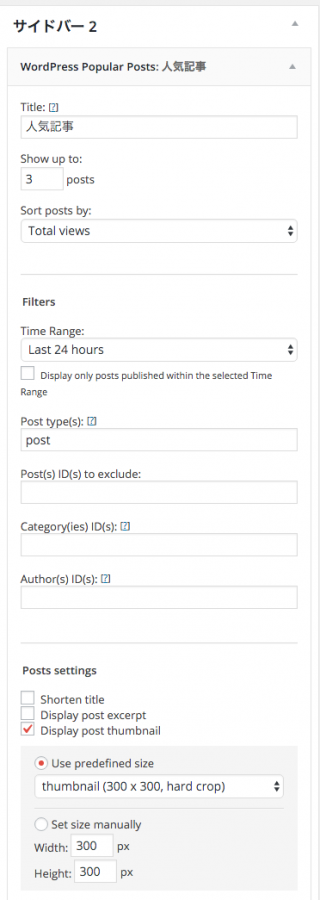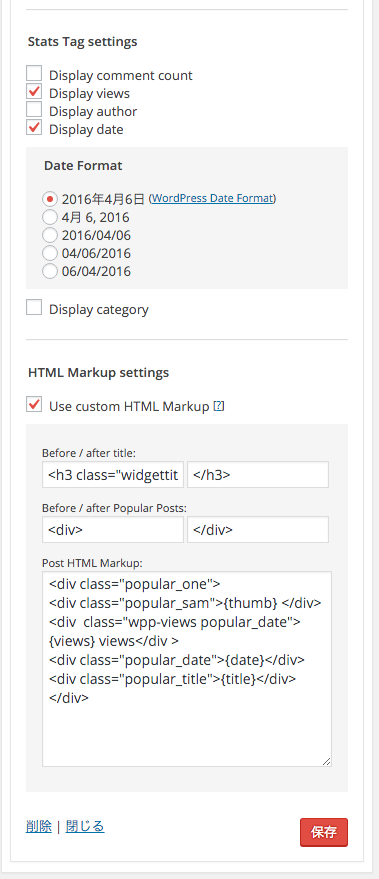<script src="<?php echo get_stylesheet_directory_uri(); //flexbox?>/d/js/flexibility.js"></script>
<div class="frex_box"> 要素 要素 要素 </div>
less
/*フレキシブル 高さ揃える*/
.frex{
-js-display: flex;
display:-webkit-box;
display:-moz-box;
display:-ms-box;
display:-webkit-flexbox;
display:-moz-flexbox;
display:-ms-flexbox;
display:-webkit-flex;
display:-moz-flex;
display:-ms-flex;
display:flex;
-webkit-box-lines:multiple;
-moz-box-lines:multiple;
-webkit-flex-wrap:wrap;
-moz-flex-wrap:wrap;
-ms-flex-wrap:wrap;
flex-wrap:wrap;
}
.frex_box{ width:100%;
.frex;
justify-content: flex-start;
flex-wrap:wrap}
ブートcss モバイル
.frex_box{ max-width:300px; margin-left:auto; margin-right:auto}
http://liginc.co.jp/web/html-css/css/21024